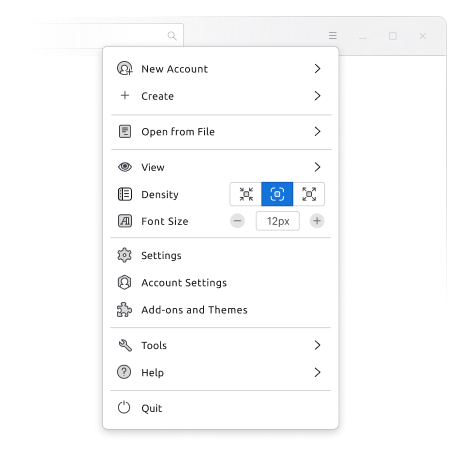
Dynamic Unified Toolbar
Supernova features a single dynamic toolbar, presenting frequently used and contextual options based on the tab or Space that is currently active. Take full control by customizing the toolbar and window layout to perfectly fit your workflow.
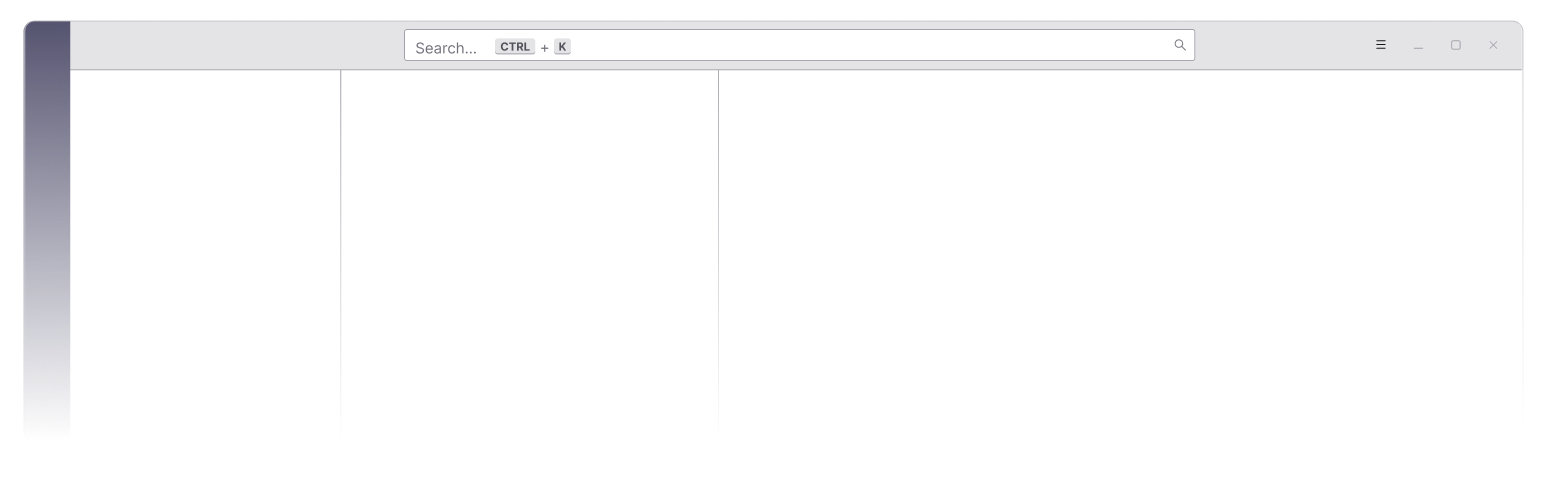
Beautiful Iconography
새로워진 그래픽 이상으로 Supernova는 Thunderbird 특유의 일관된 시각적 효과를 갖춘 아름다운 아이콘을 제공합니다. 새 디자인은 어떠한 화면 크기 설정에서도 선명하고 완벽한 픽셀을 유지합니다.
쉬운 밀도 제어
여러 모니터와 화면 해상도로 작업하시나요? Supernova는 앱 메뉴에서 단 한 번의 클릭으로 완벽한 밀도 설정과 응용프로그램 전체의 글꼴 크기 설정을 할 수 있습니다.
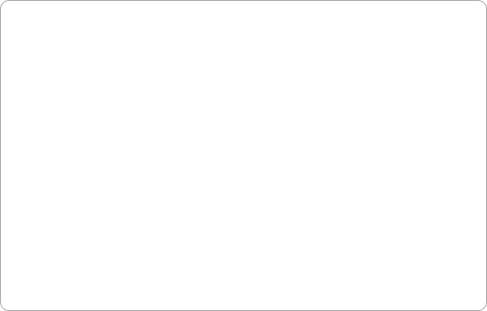
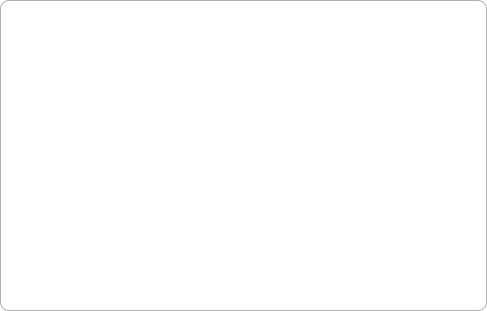
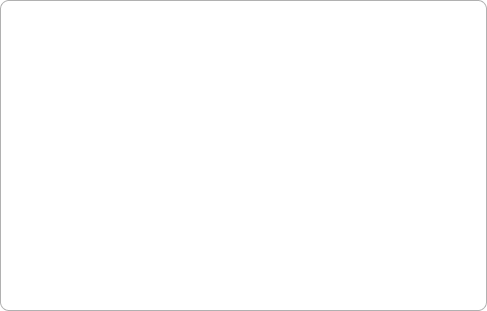
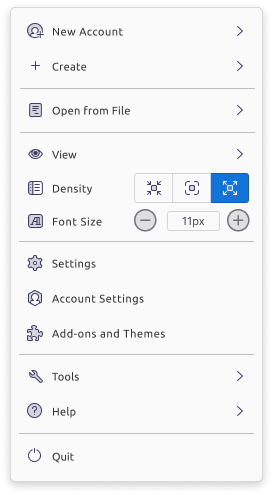
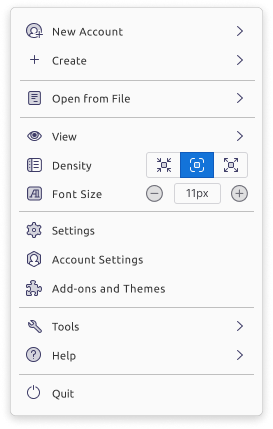
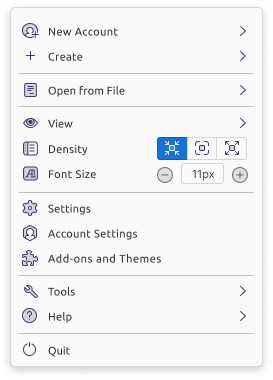
New + Sortable Folder Modes
Supernova gives you more control by introducing sortable Folder Modes. Display all of your Tags in the Folder Pane, turn on and off Local Folders, or move your favorite Folder Mode sections up and down with one click. Less scrolling, more productivity.
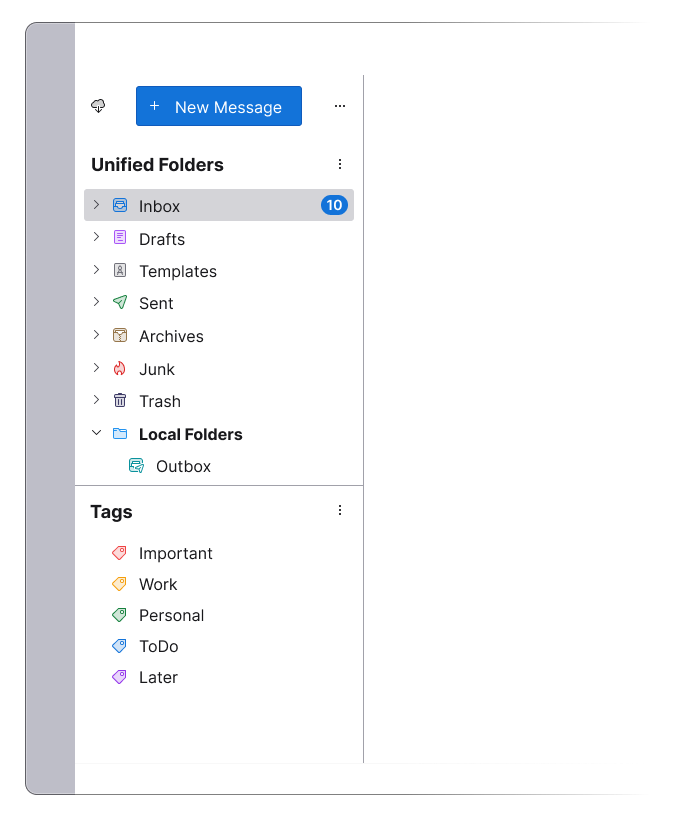
Modernized Cards View
Supernova’s new Card View is our version of the well-known vertical layout for the Message List, perfect for people used to modern webmail. Card View emulates a mobile interface list with multi-line support, offering a more comfortable appearance to reduce cognitive burden.
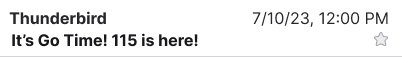


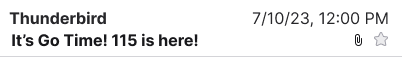

Improved Address Book
Supernova continues to iterate on the modernized Address Book introduced in Thunderbird 102. You’ll enjoy a new tabular view, an improved Edit view, delete buttons, and better accessibility.
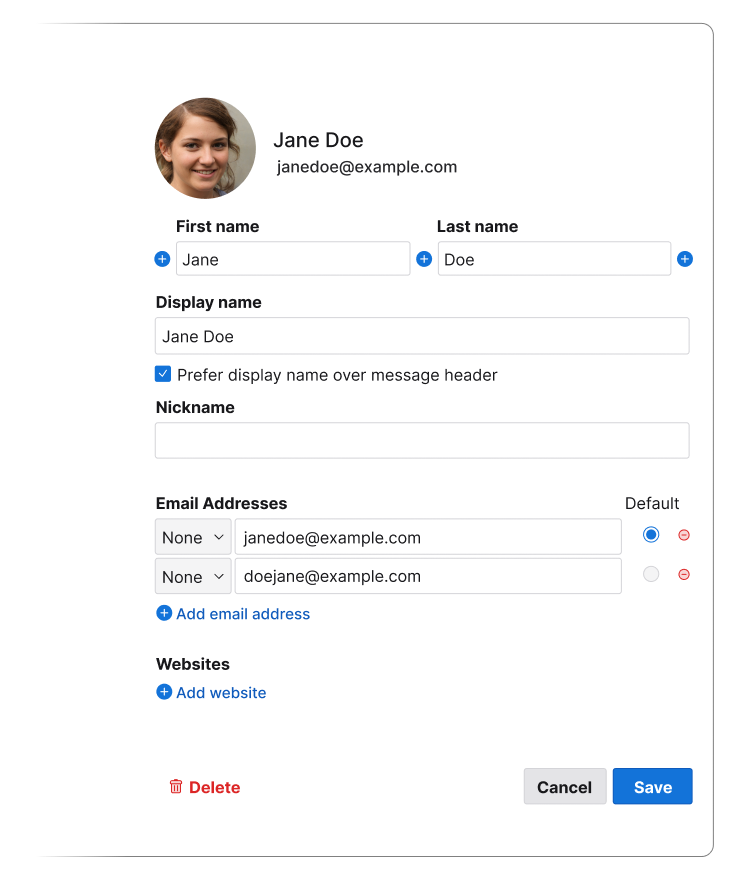
Expanded Accessibility
Supernova substantially improves Thunderbird’s keyboard navigation and screen reader accessibility across the entire application. We’ve also greatly expanded the ability to navigate Mail content and buttons using the TAB and arrow keys.
Improved Calendar Design
As part of an ongoing effort to modernize and upgrade Thunderbird’s Calendar, Supernova introduces an improved “mini-month” layout, improvements to the day/week/month grid, a pleasing color palette, and several more minor changes.
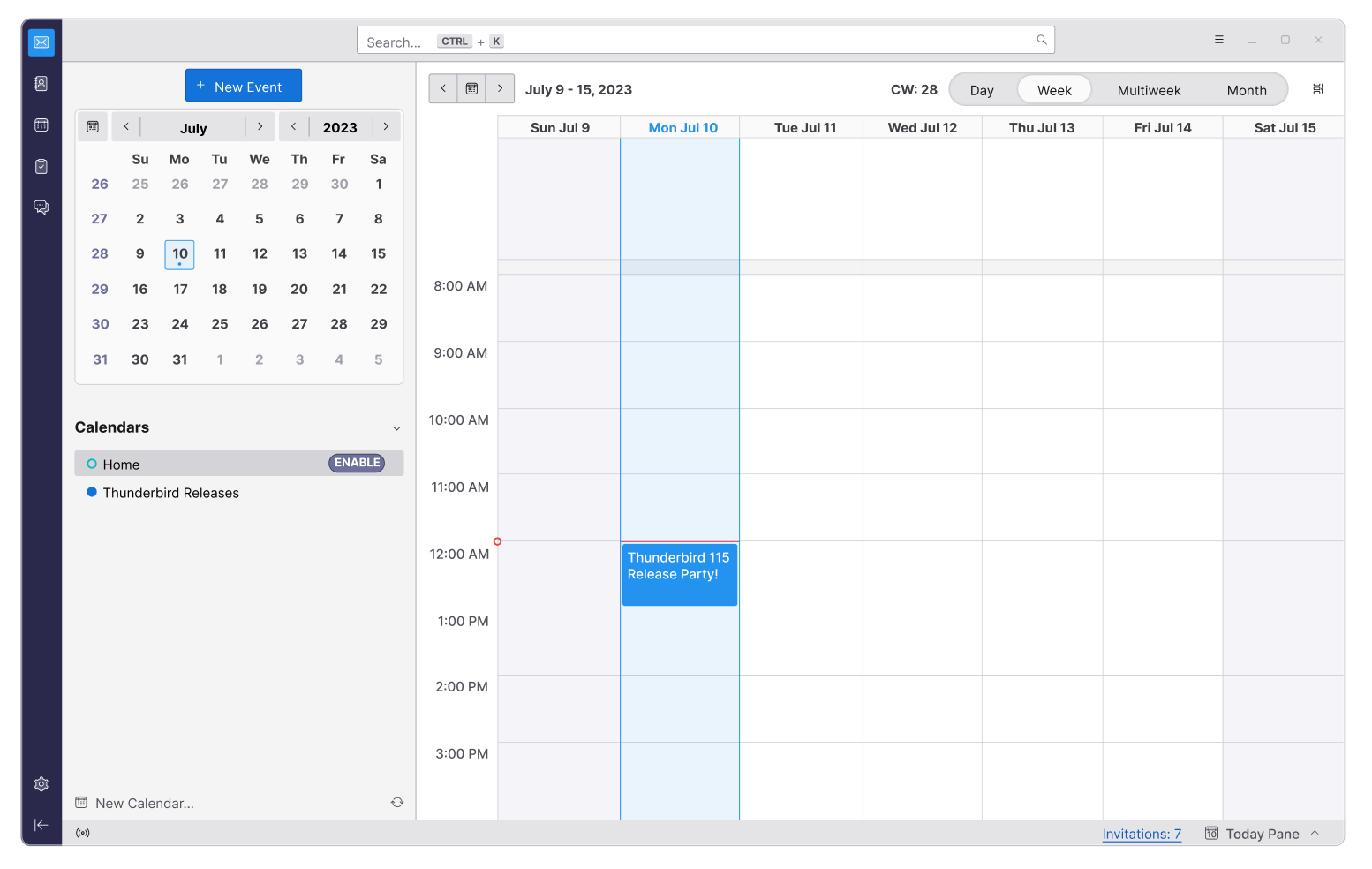
More to come!
Supernova is constantly evolving. Throughout the next year, we’ll deliver many improvements to existing Supernova features and introduce brand new ones. Upgrade to version 115 and experience the future of Thunderbird!