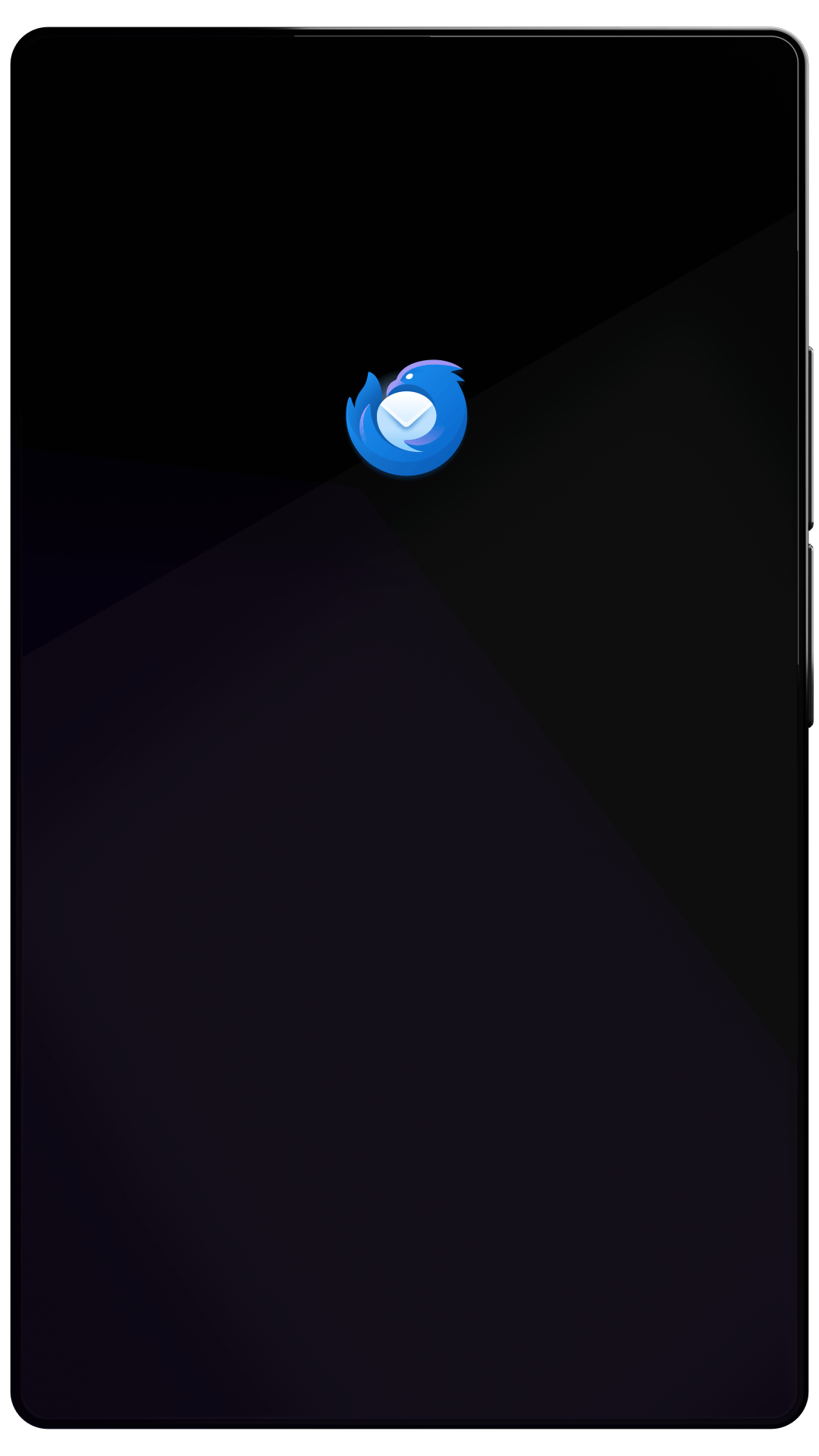Thunderbird Desktop
Version 111.0beta | Released February 27, 2023
Check out the notes below for this version of Thunderbird. As always, you’re encouraged to tell us what you think, or file a bug in Bugzilla.
These notes apply to Thunderbird version 111 beta 3 released March 6, 2023.
Thunderbird 111 beta enables the UI features of "Supernova". "Supernova" has an updated user interface, designed from the ground up to be modern, extremely customizable, with code that is easier to maintain and improve. "Supernova" release Thunderbird 115 is slated to ship in July. Learn more about "Supernova"
Betas 111 and 112 may contain more bugs than normal, but with your help will quickly improve over time. The "Supernova" UI is planned to be mostly complete around the initial release of beta 114. Follow the details in the Thunderbird beta topicbox group.
System Requirements: Details
- Windows: Windows 7 or later
- Mac: macOS 10.12 or later
- Linux: GTK+ 3.14 or higher
What’s New
new
Introduced new Unified Toolbar for Thunderbird "Supernova"
1747291 1784289 1788630 1788640 1788641 1789653 1795278 1798509 1799669 1803567 1803568 1803569 1803570 1803571 1803857 1805890 1805902 1805912 1806376 1809312 1810512 1810521 1810713 1810751 1811503 1811508 1811705 1811838 1812292 1813372 1813490 1814326 1814370 1814393 1814470 1814664 1815024 1815210 1818330
new
Introduced new 3-pane window for Thunderbird "Supernova"
new
Introduced new Folder Pane for Thunderbird "Supernova"
new
Introduced new Message List for Thunderbird "Supernova"
new
Introduced new Calendar for Thunderbird "Supernova"
new
OpenPGP candidate keys can now be discovered and imported from GnuPG keyring, if external GnuPG is enabled
What’s Changed
changed
Notification about a sender's changed OpenPGP key was not immediately visible
changed
Thunderbird now opens all external links from 3-pane window in the user's browser
changed
Updated list of Thunderbird Council members in docs
What’s Fixed
fixed
Messages with nested S/MIME signatures did not show innermost signed message
fixed
TLS Certificate Override dialog did not appear when retrieving messages via IMAP using "Get Messages" context menu
fixed
Thunderbird stopped checking for new POP3 messages due to unreleased folder lock
fixed
OpenPGP key import from autocrypt header failed if there was no key attachment attached to message
fixed
Messages missing "From:" header did not display message header buttons
fixed
Spellcheck dictionaries were missing from localized Thunderbird builds that should have included them
fixed
Status bar did not update when NNTP server connected/disconnected
fixed
Opening links in external browser failed
fixed
Add-ons page loaded a blank page
fixed
Various visual and UX enhancements for Thunderbird "Supernova"
fixed
Various visual and UX improvements
Fixed in beta 2
What’s Fixed
fixed
"Copy to Folder" button was disabled when opening .eml files
fixed
"Restore Column Order" button did not restore columns after adding/removing columns from Message List
fixed
"Not Junk" button in notifications did not mark messages as junk
fixed
Message Reader improvements for Thunderbird "Supernova"
fixed
Calendar improvements for Thunderbird "Supernova"
Fixed in beta 3
What’s Fixed
fixed
Thunderbird was unable to open file URLs from command line (URLs beginning with "file://")
fixed
Right-clicking on search bar did not trigger context menu
fixed
Drag-and-drop of messages and folders did not work
fixed
Message list intermittently did not match message reader when navigating to next unread message
fixed
Selections in sorted-by-date message list displayed incorrectly when new messages arrived in unselected threads
fixed
Event invitations could not be accepted from invitation summary dialog
fixed
Various visual and UX improvements
Beta 4 not released
What’s Changed
changed
Thunderbird 111.0b4 was pulled due to build infrastructure problems
Known Issues
unresolved
Screen reader accessibility is broken for message list and message bodies
unresolved
Performance issues while navigating message list
unresolved
Message list/message preview does not update after message delete and other actions in certain views
unresolved
Mail Toolbar settings have not yet been migrated to new Unified Toolbar
unresolved
Keyboard message navigation is not working
unresolved
Various other Thunderbird "Supernova" features
Learn What’s Next
Thunderbird keeps getting better. Subscribe to our newsletter and follow us on social media to stay informed.