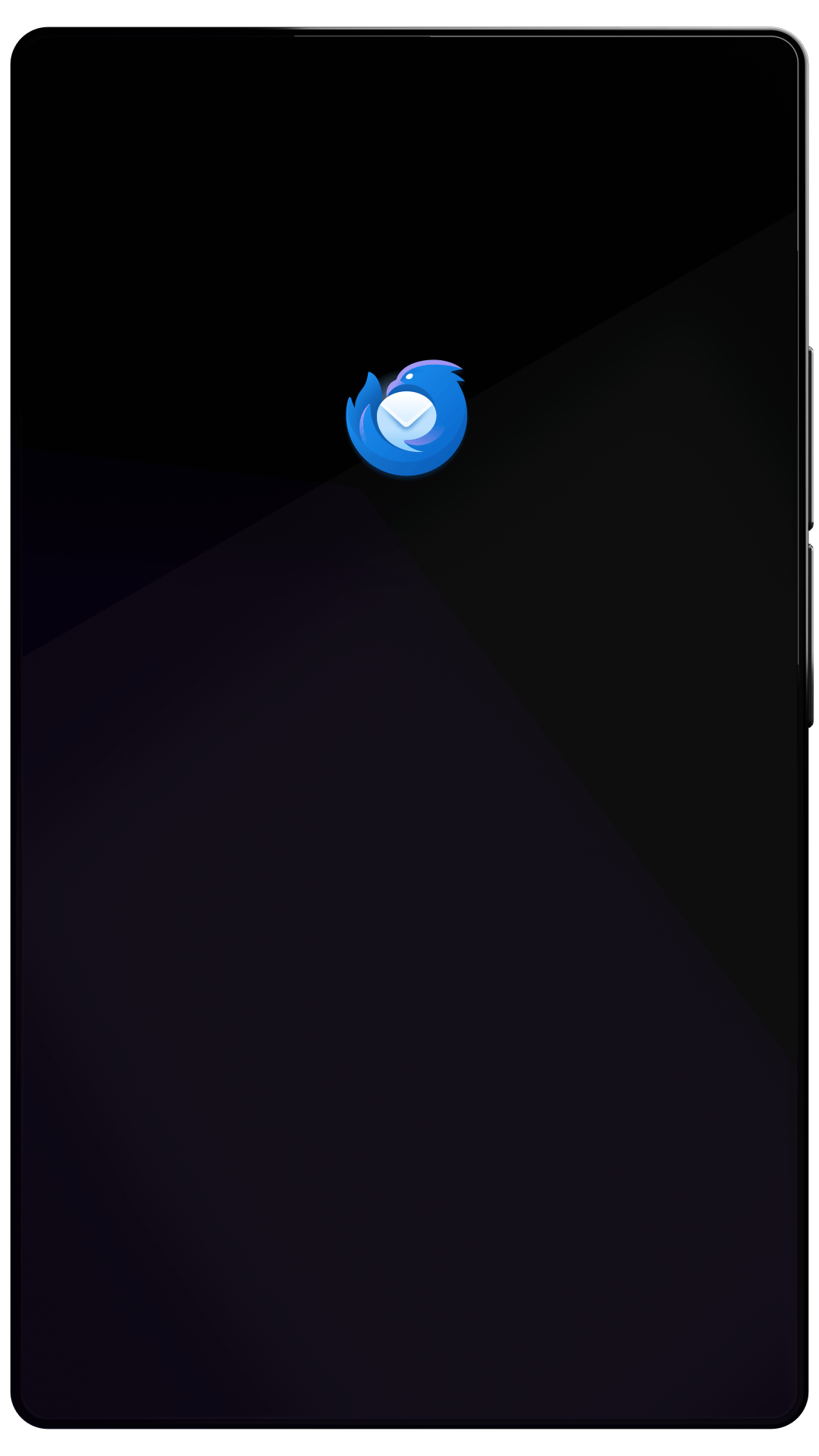Thunderbird Desktop
Version 127.0beta | Released May 15, 2024
Check out the notes below for this version of Thunderbird. As always, you’re encouraged to tell us what you think, or file a bug in Bugzilla.
These notes apply to Thunderbird version 127 beta 5 released June 3, 2024.
System Requirements: Details
- Windows: Windows 10 or later
- Mac: macOS 10.15 or later
- Linux: GTK+ 3.14 or higher
What’s New
new
Enabled ECDH encryption and decryption for S/MIME messages
new
Added new preference (mail.addressDisplayFormat) to always display full name and email address of all recipients in message list
new
Improved layout of LDAP address book properties dialog
new
Added some CSS transitions to Cards View
What’s Changed
changed
Removed account provisioner
What’s Fixed
fixed
Thunderbird notifications on Windows did not respond for 10 seconds after being clicked
fixed
Modifying Thunderbird UI font size outside of Thunderbird caused App Menu > Font Size option to be disabled
fixed
Sort type in Quick Filtered and Grouped By unified folders was not preserved after search was modified or cleared
fixed
Focus behavior for opening messages in a new tab changed depending on state of "mail.tabs.loadInBackground" preference
fixed
S/MIME messages did not display MIME message if MIME header was missing
fixed
Certificate errors silently failed when fetching new messages
fixed
Unified Folders did not preserve sort setting when switching to unthreaded view
fixed
Thunderbird did not always display message deletion confirmation when using Shift+Delete keyboard shortcut
fixed
Deleting collapsed group in Grouped By Sort did not update the message list to reflect the change
fixed
Text cursor did not move to beginning of line after clicking left margin of "To:" field
fixed
Accepting/declining appointments did not always send confirmation
fixed
Thunderbird did not have a preference to enable archiving inbox as a folder
fixed
Tooltip did not display full newsgroup name when hovering over newsgroups
fixed
Newsgroup messages were sometimes incorrectly interleaved when using offline cache
fixed
CardDAV addressbooks could not be used as an import target
fixed
IRC SASL authentication was enabled by default for all IRC servers
fixed
Convert To > Event did not save events on some CalDAV servers
fixed
Calendar day headings did not switch between short and long form when resizing calendar view
fixed
Task categories menu did not display category colors
fixed
Clear button was missing from Unified toolbar customization search bar
fixed
Visual and UX improvements
Fixed in beta 2
What’s Fixed
fixed
Autocrypt header was missing from some encrypted messages due to case-sensitive email address matching
Fixed in beta 3
What’s Fixed
fixed
After starting Thunderbird, the message list position was sometimes set to an incorrect position
Fixed in beta 4
What’s Fixed
fixed
Thunderbird sometimes froze when checking for new messages on multiple POP3 accounts simultaneously
fixed
POP3 tried using USERPASS first (plaintext credentials), before attempting AUTH PLAIN and AUTH LOGIN (obfuscated credentials)
fixed
POP3 server connection sometimes timed out when processing LIST and UIDL responses
fixed
Global search sometimes loaded slowly when opening "Show results as lists" and other synthetic views
fixed
Focus changes in 3-pane occassionally caused keyboard shortcuts to stop working
New and Fixed in beta 5
What’s New
new
Thunderbird now uses native Windows notifications
What’s Fixed
fixed
Clicking on native Windows notifications did not bring Thunderbird to the foreground
fixed
Secondary sort was discarded when sorting threaded unified folders