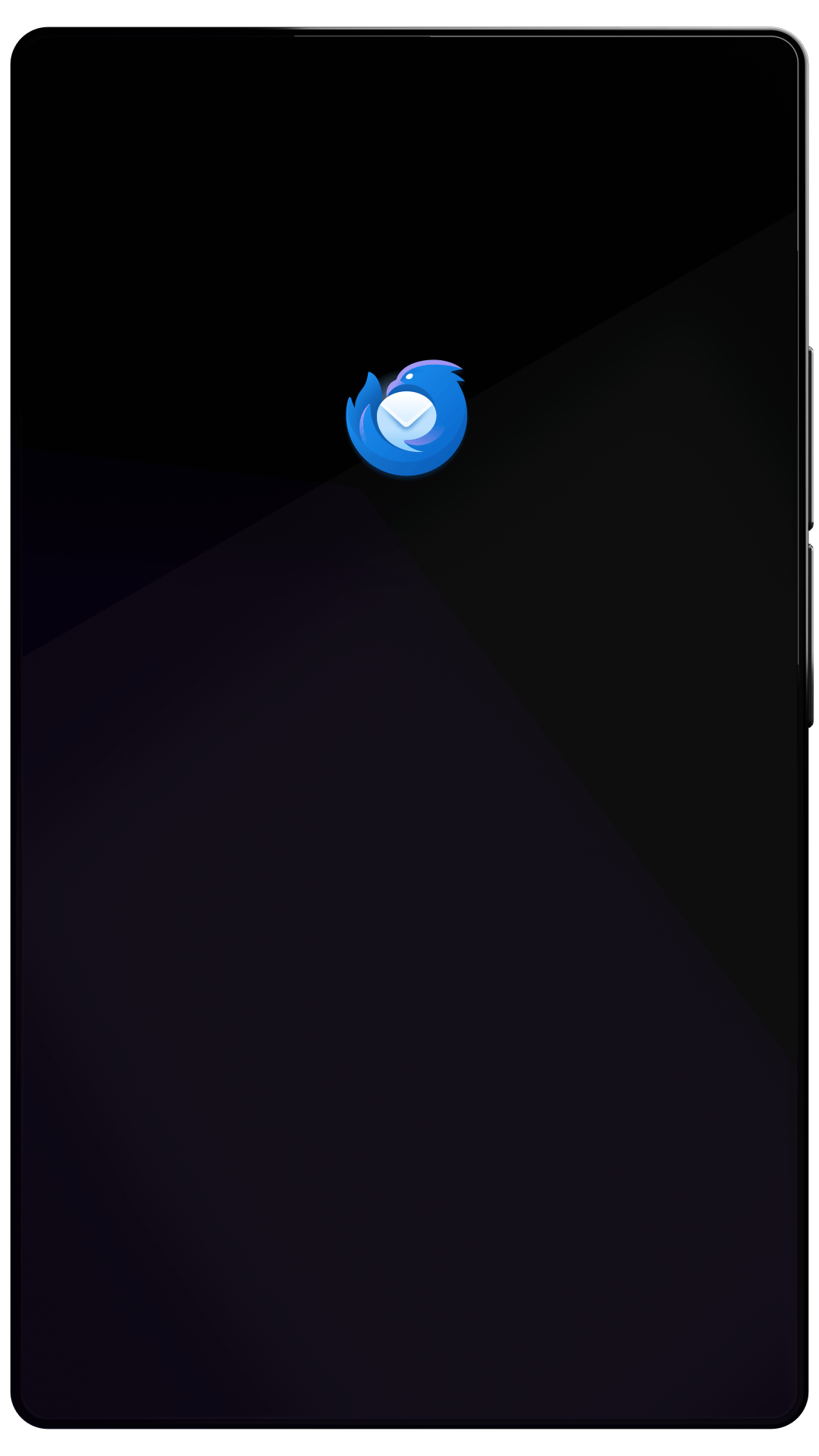Thunderbird Desktop
Version 53.0beta | Released April 19, 2017
Check out the notes below for this version of Thunderbird. As always, you’re encouraged to tell us what you think, ask for help, or file a bug in Bugzilla.
These release notes apply to Thunderbird version 53 beta 2 released April 19th, 2017.
What’s New
new
A default startup directory in the address book window can now be configured.
What’s Fixed
fixed
Background images not working and other issues related to embedded images when composing email.
Known Issues
unresolved
Datetime formatting is not working properly on the Linux 32bit platform. This results in party broken calendar views and incorrect event times - for users on this platform it is strictly recommended to backup the user profile before updating and disable Lightning after updating for the remaining lifetime of this version to avoid damages to calendar data.
unresolved
Large attachments may not be shown or saved correctly if the message is stored in an IMAP folder which is not synchronized for offline use. Workaround: Set preference browser.cache.memory.max_entry_size to the value of -1 (unlimited) and create integer preference browser.cache.memory.capacity with the value of 200000 (200 MB, 25 MB per message).
unresolved
Crash due to incompatibility with McAfee Anti-SPAM add-on. Workaround: Start in safe mode and disable McAfee Anti-Spam Extension.
unresolved
Crash when compacting IMAP folder.