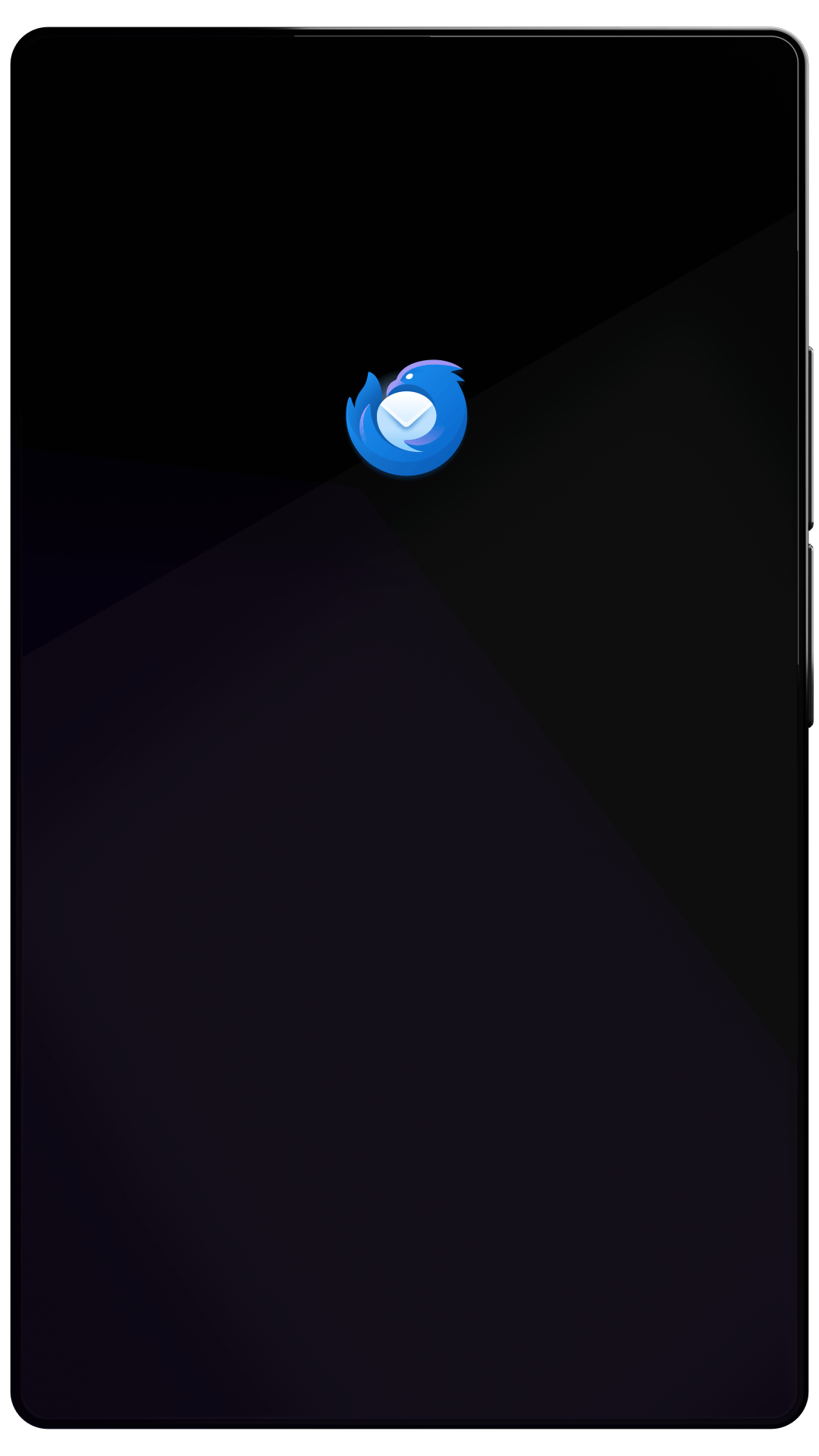Thunderbird Desktop
Version 60.3.1 | Released November 15, 2018
Check out the notes below for this version of Thunderbird. As always, you’re encouraged to tell us what you think, ask for help, or file a bug in Bugzilla.
If you have installed Lightning, Thunderbird's Calendar add-on, it will automatically be updated to match the new version of Thunderbird. Refer to this Calendar troubleshooting article in case of problems.
System Requirements: • Window: Windows 7, Windows Server 2008 R2 or later • Mac: Mac OS X 10.9 or later • Linux: GTK+ 3.4 or higher. Details here.
Please refer to Release Notes for version 60.0 to see the list of improvements and fixed issues.
What’s Fixed
fixed
Double-clicking on a word in the Write window sometimes launched the Advanced Property Editor or Link Properties dialog
fixed
Cookie removal (not working since Thunderbird version 52)
fixed
"Download rest of message" not working if global inbox was used
fixed
Encoding problems for users (especially in Poland) when a file was sent via a folder using "Sent to > Mail recipient" due to a problem in the Thunderbird MAPI interface
fixed
According to RFC 4616 and RFC 5721, passwords containing non-ASCII characters are encoded using UTF-8 which can lead to problems with non-compliant providers, for example office365.com. The SMTP LOGIN and POP3 USER/PASS authentication methods are now using a Latin-1 encoding again to work around this issue.
fixed
Shutdown crash/hang after entering an empty IMAP password
Known Issues
unresolved
Under some circumstances Thunderbird on Mac will send attachments using the so-called AppleDouble format which can lead to problems with mail servers and recipients
unresolved
CalDav access to some servers not working. Workaround: Set preference network.cookie.same-site.enabled to false.
unresolved
Chat: Twitter not working due to API changes at Twitter.com (solution forthcoming)