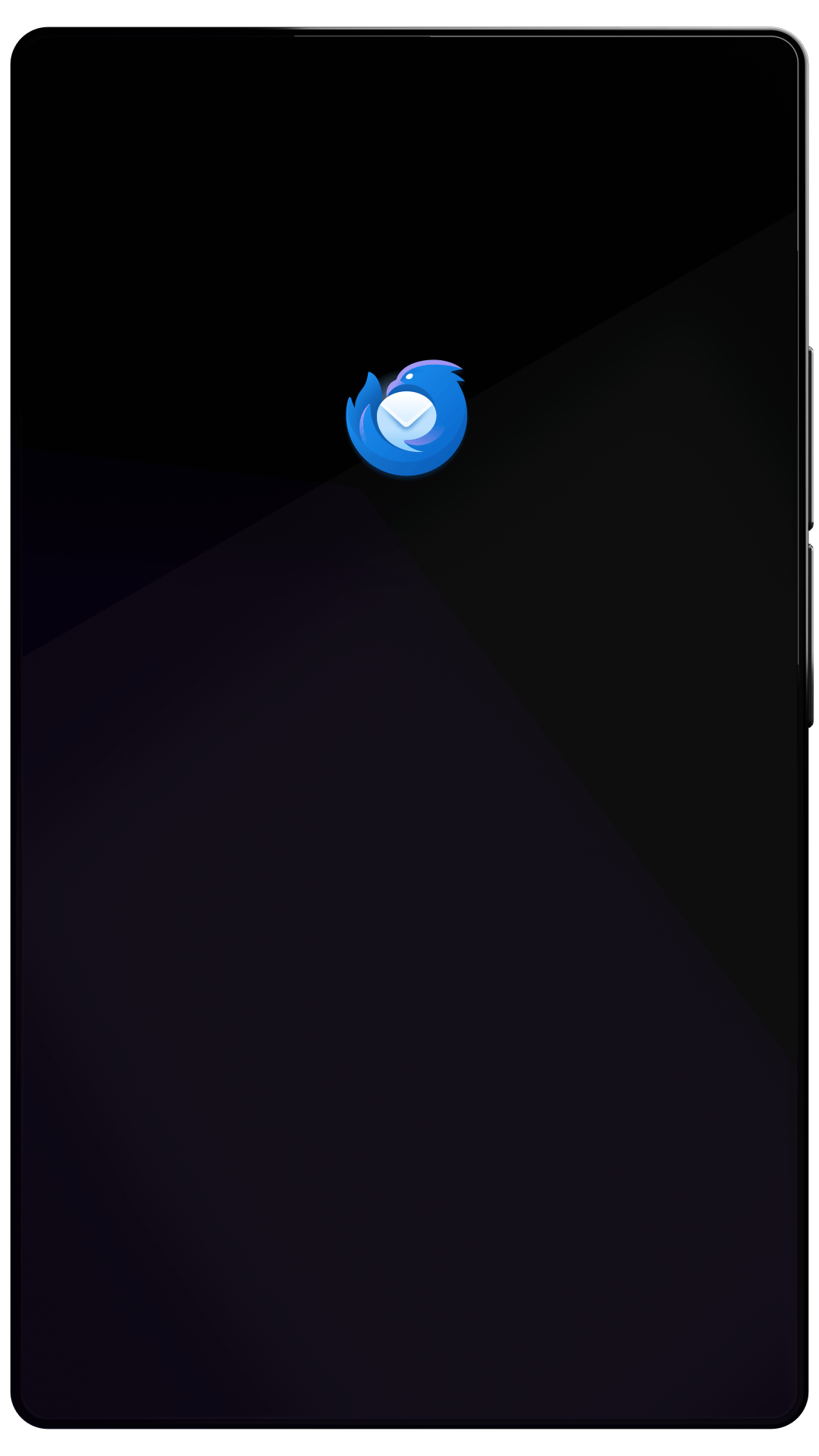Thunderbird Desktop
Version 68.4.1 | Released January 9, 2020
Check out the notes below for this version of Thunderbird. As always, you’re encouraged to tell us what you think, or file a bug in Bugzilla.
** Thunderbird version 68.4.1 provides an automatic update from Thunderbird version 60.** Note that Thunderbird version 68.4.0 was skipped. If you have installed Lightning, Thunderbird's calendar add-on, it will automatically be updated to match the new version of Thunderbird. Refer to this Calendar troubleshooting article in case of problems.
System Requirements: • Window: Windows 7, Windows Server 2008 R2 or later • Mac: Mac OS X 10.9 or later • Linux: GTK+ 3.4 or higher. Details here.
Please refer to Release Notes for version 68.0 to see the list of improvements and fixed issues.
What’s Changed
changed
Various improvements when setting up an account for a Microsoft Exchange server: Now offers IMAP/SMTP if available, better detection for Office 365 accounts; re-run configuration after password change.
What’s Fixed
fixed
Attachments with one or more spaces in their names couldn't be opened under some circumstances
fixed
After changing view layout, the message display pane showed garbled content under some circumstances
fixed
Tags were lost on messages in shared IMAP folders under some circumstances
fixed
Various theme changes to achieve "pixel perfection": Unread icon, "no results" icon, paragraph format and font selector, background of folder summary tooltip
fixed
Calendar: Event attendee dialog was not displayed correctly
fixed
Various security fixes
Known Issues
unresolved
When upgrading from Thunderbird version 60 to version 68, add-ons are not automatically updated during the upgrade process. They will however be updated during the add-on update check. It is of course possible to reinstall compatible add-ons via the Add-ons Manager or via addons.thunderbird.net.