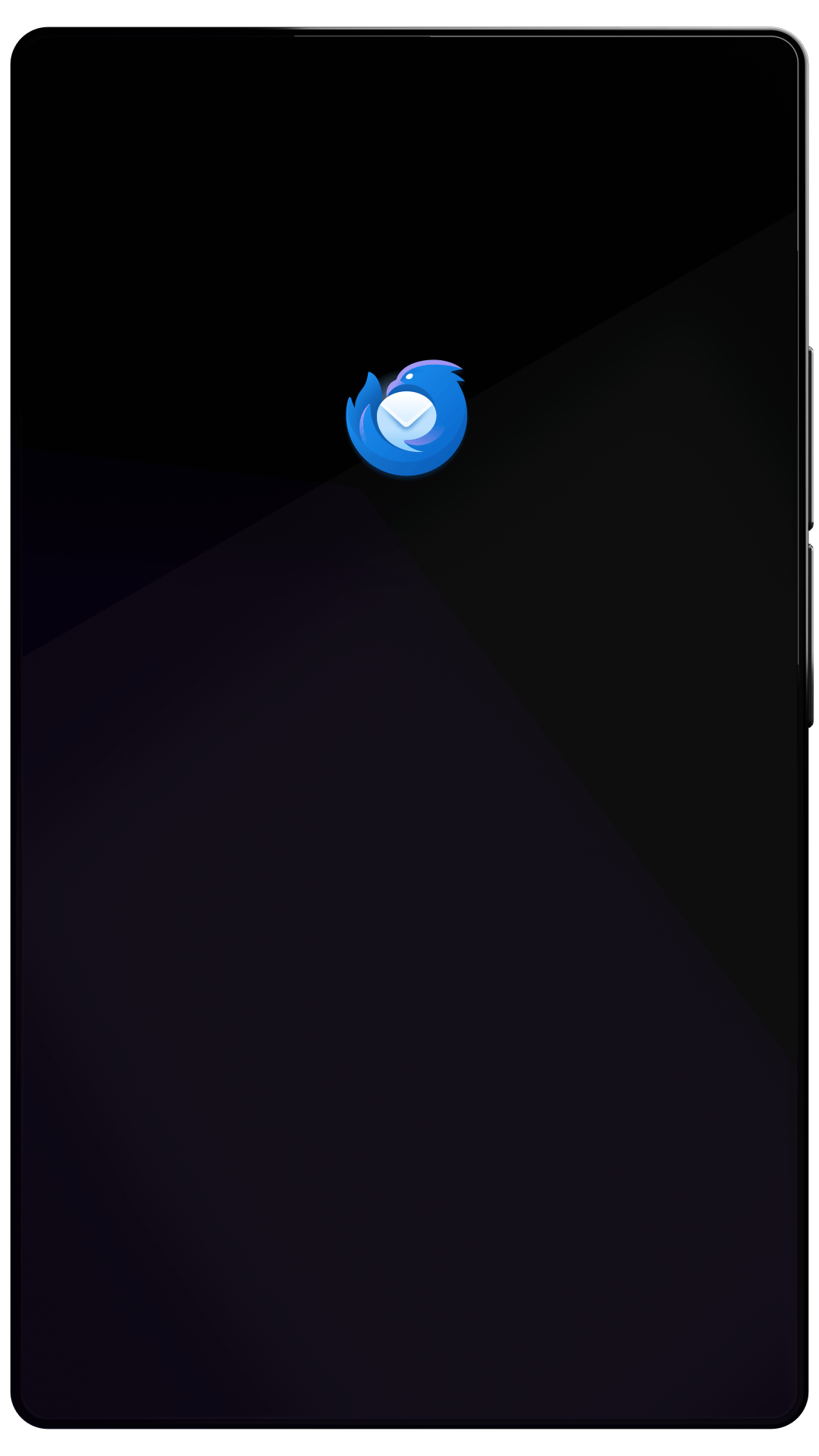Thunderbird Desktop
Version 90.0beta | Released June 3, 2021
Check out the notes below for this version of Thunderbird. As always, you’re encouraged to tell us what you think, or file a bug in Bugzilla.
These notes apply to Thunderbird version 90 beta 3 released June 29, 2021.
System Requirements: Details
- Windows: Windows 7 or later
- Mac: macOS 10.12 or later
- Linux: GTK+ 3.14 or higher
What’s New
new
Enable redirect of messages
new
Allow showing empty CC/BCC rows in compose window
new
Keyboard shortcuts to access To/CC/BCC fields of compose window
new
First iteration of new address book user interface: Set mail.addr_book.useNewAddressBook to true to enable
new
CardDAV address books automatically detected based on provided user information
new
Prompt to choose the identity of an accepted calendar invite when no identity matches the event attendees list
new
Support mid: URL scheme for Related Links in calendar event dialogs
new
Latvian language support
What’s Changed
changed
Default IRC server for new chat accounts changed to "libera.chat"
What’s Fixed
fixed
Recipient pills used with contacts or attachments side bars could result in two widgets being "active"
fixed
After a public bulk mail notification, additional recipients could be erroneously discarded
fixed
Dragging addresses from contacts sidebar to address fields moved selected pills
fixed
Sending an email containing HTML links with spaces in the URL sometimes resulted in broken links
fixed
SMTP server error messages were not displayed in error dialog
fixed
Partially downloaded messages displayed in a stand-alone window did not refresh after clicking link to download the rest of the message
fixed
Manually runnning filters on a maildir folder did not work
fixed
Saved search virtual folders were not retained after restarting Thunderbird
fixed
Drag & drop operations could be disrupted by incoming mail notifications
fixed
Dragging a folder from an authenticated IMAP server to a not-yet authenticated server fails
fixed
Preferences: Preview of selected chat theme was not displayed
fixed
Chat account settings did not always save as expected
fixed
Matrix chat support improvements
fixed
LDAP address books did not display multi-valued attributes
fixed
Today was difficult to pick out visually in the month/multiweek calendar views
fixed
Columns in Today Pane were not resizable
fixed
Calendar event text could render outside the confines of the event block
fixed
Event time and event name were not vertically aligned
fixed
Related Links in events were not clickable
fixed
Improved formatting of even descriptions with long links, such as Zoom invites
fixed
After switching tabs, day and week calendar views did not keep scroll position
fixed
Many theme improvements
New, changed, and fixed in Beta 2
What’s New
new
OpenPGP: Added config option to disable encrypting saved drafts
What’s Changed
changed
LDAP client code replaced with Javascript implementation
changed
Sending a message will now fail if any recipients are not accepted by the SMTP server
changed
Error messages from an SMTP server are now displayed to the user
What’s Fixed
fixed
Mail folder pane was not visible after completing manual account setup on a new profile
fixed
Multiple overlapping new message alerts could be displayed at once when then "Use the system notification" preferences was unchecked
fixed
Account setup wizard did not display the selected protocol for automatically configured accounts when only one protocol was available
fixed
Calendar: The wrong month was sometimes selected for printing
Fixed in Beta 3
What’s Fixed
fixed
New message notifications were duplicated if additional messages were received without being read yet
fixed
Address Book: double-clicking a contact in an LDAP directory did not open the edit dialog
fixed
Calendar: A parsing error for alarm triggers of type "DURATION" caused sync problems for some users