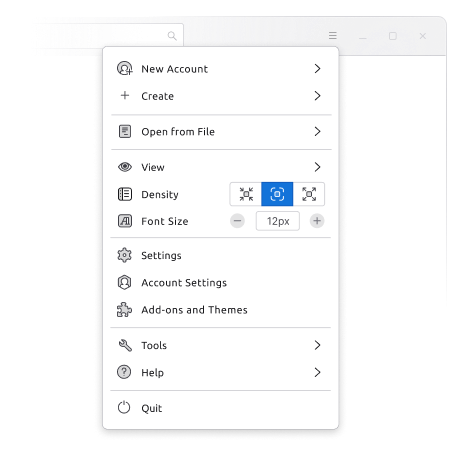
Barra de Ferramentas Unificada Dinâmica
O Supernova apresenta uma barra de ferramentas dinâmica única, apresentando opções contextuais e utilizadas com frequência com base no separador ou Espaço que está atualmente ativo. Assuma o controlo total personalizando a barra de ferramentas e a disposição da janela para se adequar perfeitamente ao seu fluxo de trabalho.
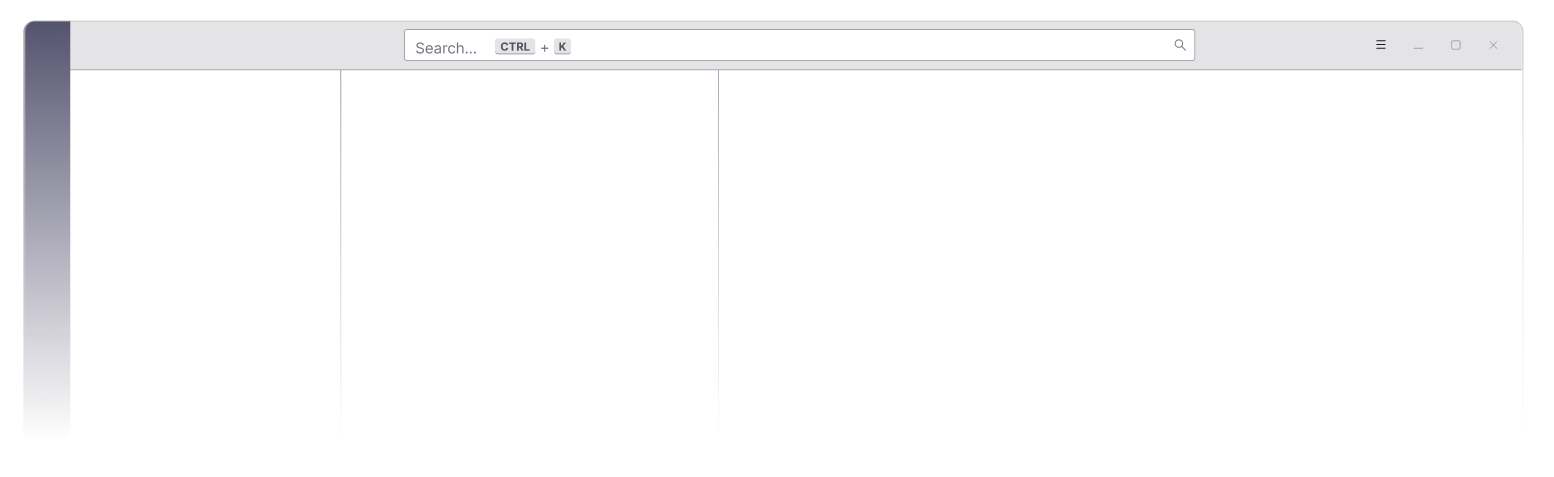
Iconografia Bonita
Mais do que apenas um conjunto de gráficos atualizados, o Supernova introduz ícones bonitos com um visual mais consistente e estilo único do Thunderbird. Os nossos novos desenhos permanecem nítidos e perfeitamente definidos em qualquer definição de densidade.
Controlo de Densidade Fácil
Working with multiple monitors and display resolutions? Supernova lets you dial in the perfect density settings and font sizes for the entire application, with just a single click from the App Menu.
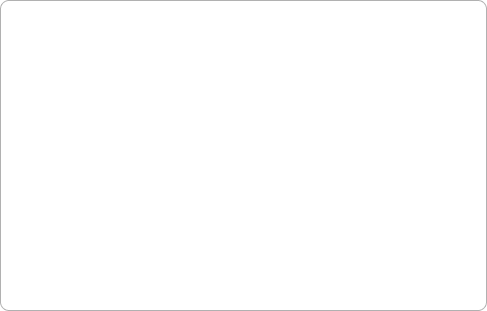
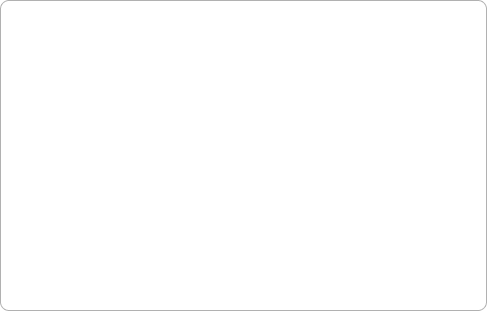
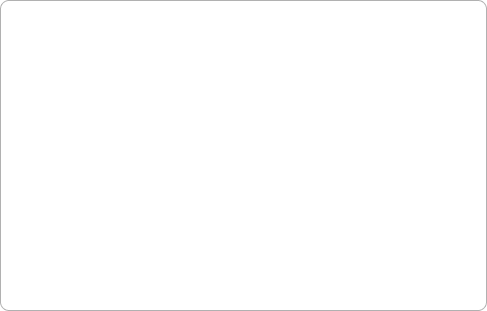
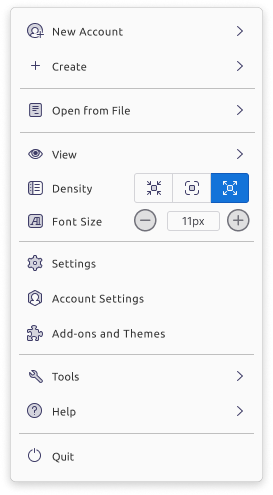
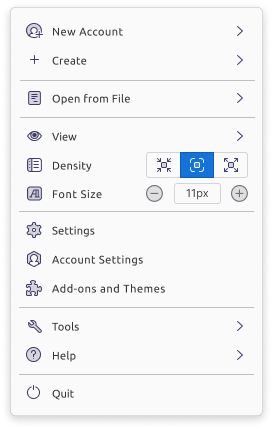
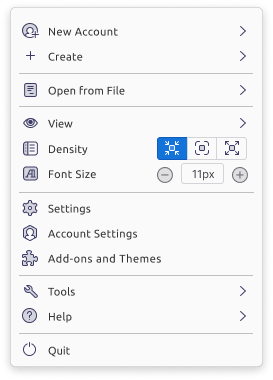
Novo + Modos de Pastas Ordenáveis
Supernova gives you more control by introducing sortable Folder Modes. Display all of your Tags in the Folder Pane, turn on and off Local Folders, or move your favorite Folder Mode sections up and down with one click. Less scrolling, more productivity.
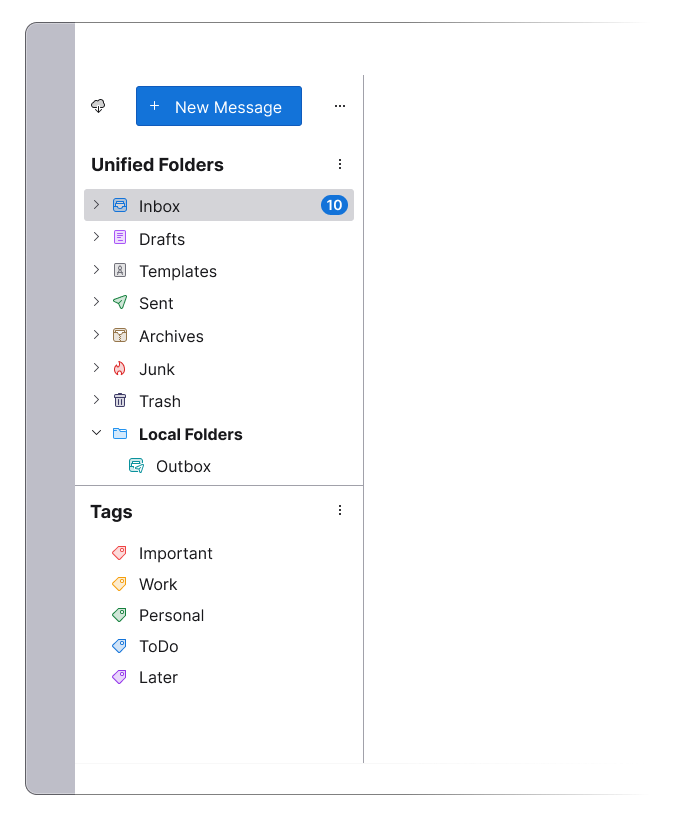
Visualização de Cartões Modernizada
Supernova’s new Card View is our version of the well-known vertical layout for the Message List, perfect for people used to modern webmail. Card View emulates a mobile interface list with multi-line support, offering a more comfortable appearance to reduce cognitive burden.



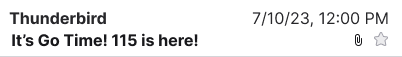

Livro de Endereços Melhorado
Supernova continues to iterate on the modernized Address Book introduced in Thunderbird 102. You’ll enjoy a new tabular view, an improved Edit view, delete buttons, and better accessibility.
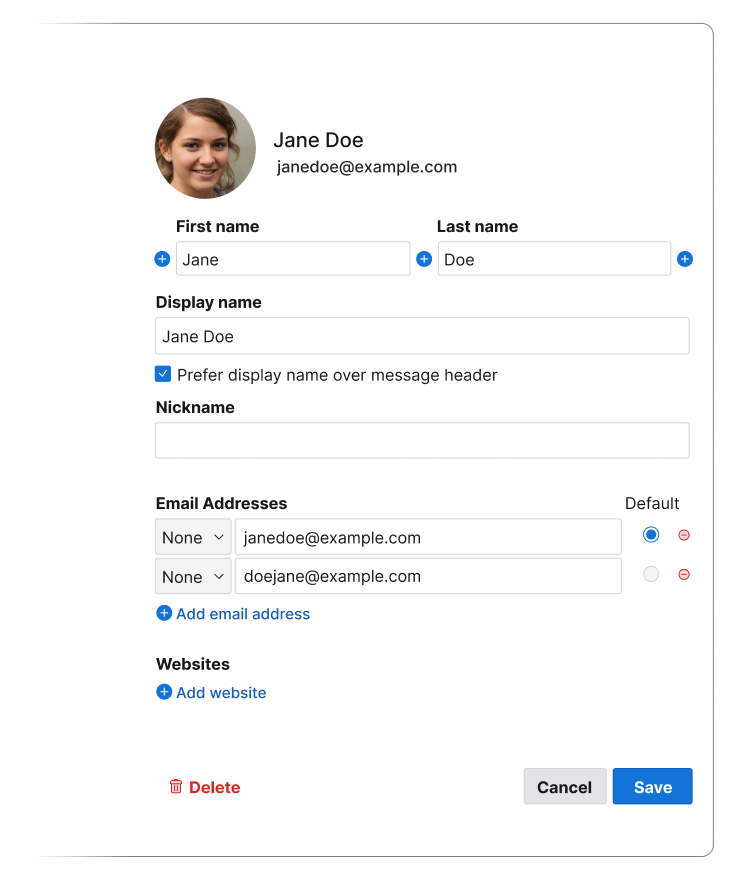
Acessibilidade Expandida
Supernova substantially improves Thunderbird’s keyboard navigation and screen reader accessibility across the entire application. We’ve also greatly expanded the ability to navigate Mail content and buttons using the TAB and arrow keys.
Desenho do Calendário Melhorado
As part of an ongoing effort to modernize and upgrade Thunderbird’s Calendar, Supernova introduces an improved “mini-month” layout, improvements to the day/week/month grid, a pleasing color palette, and several more minor changes.
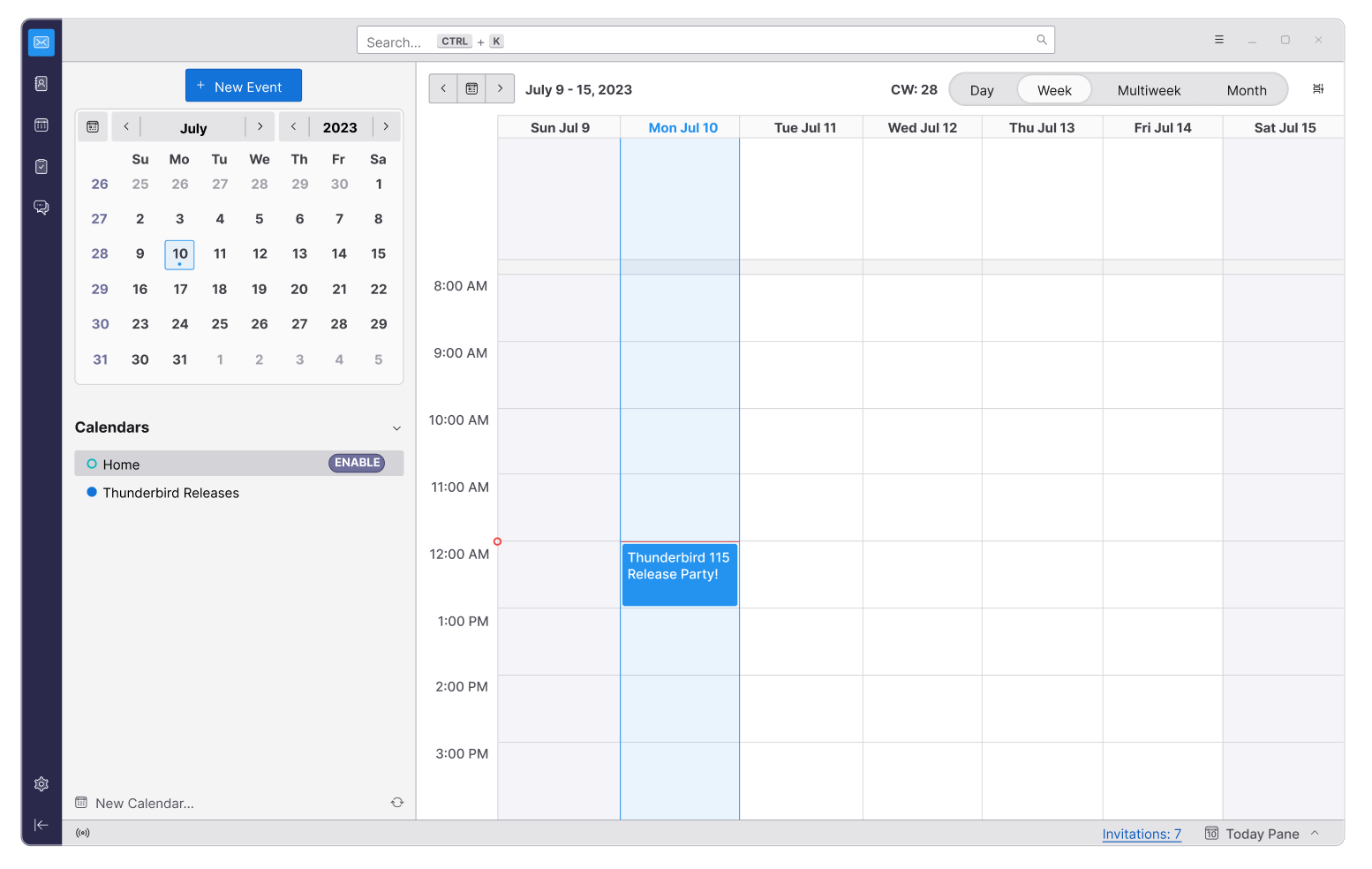
Mais por vir!
A Supernova está em constante evolução. Ao longo do próximo ano serão apresentadas melhorias funcionalidades existentes e apresentadas novas funcionalidades do Supernova. Atualize para a versão 115 e experimente o futuro do Thunderbird!