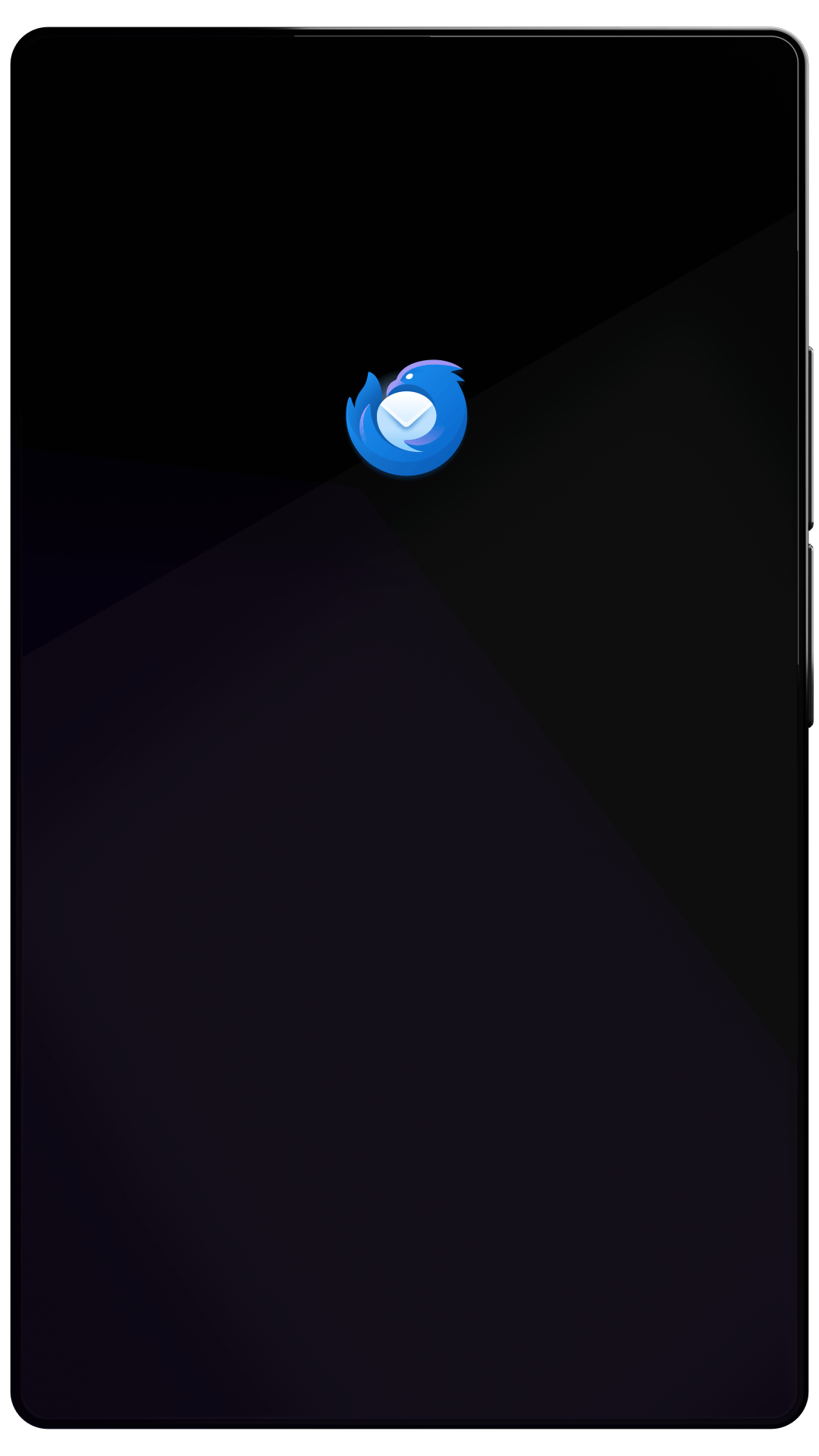Thunderbird Desktop
Version 99.0beta | Released March 10, 2022
Check out the notes below for this version of Thunderbird. As always, you’re encouraged to tell us what you think, or file a bug in Bugzilla.
These notes apply to Thunderbird version 99 beta 2 released March 21, 2022.
System Requirements: Details
- Windows: Windows 7 or later
- Mac: macOS 10.12 or later
- Linux: GTK+ 3.14 or higher
What’s New
new
Icons now displayed on recurring events and modified events within a recurring series
What’s Changed
changed
Javascript Ical parser (ical.js) enabled by default
changed
Javascript POP implementation enabled by default
changed
Invitations to IRC and XMPP chat rooms will now prompt the user if they would like to join
What’s Fixed
fixed
Focus jumped in compose window when closing the contacts sidebar
fixed
"Save-As" attachment dialog did not have filename pre-populated
fixed
Window and tab states were not properly saved at shutdown
fixed
Default actions for "Enter" and "Esc" keys were not triggered in contact dialog
fixed
Context menus of Address Book were not keyboard accessible
fixed
Some context menus opened on screen top-left
fixed
OpenPGP ECC keys created by Thunderbird could not be imported into GnuPG
fixed
Exportinng multiple public PGP keys from Thunderbird was not possible
fixed
Improved error reporting for external GnuPG configurations
fixed
Replying to a newsgroup message erroneously displayed a "No-reply" popup warning
fixed
CalDAV calendars were marked read-only on startup
fixed
Some labels in Calendar were displayed in multiple languages
fixed
Possible to create annual recurring events with invalid dates
fixed
Category and calendar colors were missing in event dialog
Changed & Fixed in Beta 2
What’s Changed
changed
Google accounts using password authentication will be migrated to OAuth2. See Google support.
What’s Fixed
fixed
POP USERPASS authentication did not work for some configuration scenarios
fixed
POP activity was not reflected in the status bar
fixed
CLIENTID extension to SMTP was not supported by smtp-js
fixed
News messages could not be read after restoring connectivity to a failed NNTP server
fixed
Email notification were not read by screen readers
fixed
Updates to event invitations could not be accepted
Learn What’s Next
Thunderbird keeps getting better. Subscribe to our newsletter and follow us on social media to stay informed.